Top 10 Safe Sites to Free Download YouTube to MP3
"How can I download MP3 audio from YouTube for free? Is there a free and safe way to convert YouTube to MP3?"
Sometimes you might want to safely download YouTube to MP3 so that you can enjoy the content on the go or listen to it without having to keep the video open. Even though there are many dedicated YouTube to MP3 downloaders out there, you may wonder if there are some reliable sites where you can directly download YouTube videos to MP3 freely and safely.
This article will guide you through the top 10 safe sites to free download YouTube to MP3, and show you how to download YouTube to MP3 for free and safely.
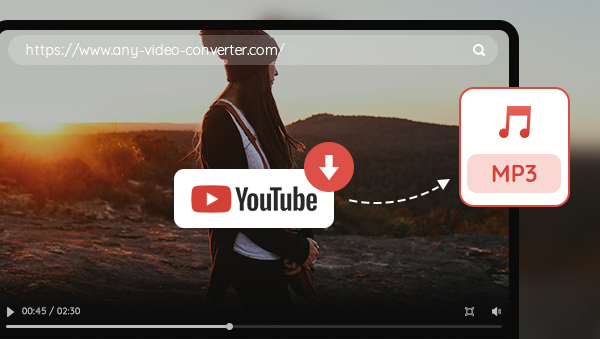
- • Part 1: How to Select a Safe YouTube to MP3 Download Site
- • Part 2: Top 10 Safe YouTube to MP3 Download Sites
- • Part 3: Best Alternatives to YouTube to MP3 Download Sites
- 3.1. Any Video Converter: Download YouTube Videos to MP3 in Batch and Fast
- 3.2. KeepMusic: Download High Quality MP3 from YouTube Premium
- 3.3. SameMovie: Download or Record YouTube to MP3 Safely
- • Part 4: FAQs about Downloading YouTube to MP3
Part 1: How to Select a Safe YouTube to MP3 Download Site
Before getting started, we'd like to share some tips on how to select a safe YouTube to MP3 download site. Choosing the right site is crucial to protect yourself from potential risks such as malware, poor-quality files, and legal issues.
1. Sites with HTTPS
A safe site must use HTTPS encryption to protect your data from being intercepted by third parties. Sites with HTTPS have a padlock symbol next to the URL, signaling a secure connection.
2. Read users' reviews
You can go to trusted third-party review sites, like Trustpilot, G2, and Product Hunt, to check the ratings and reviews from other users. This can give you insights into the site's reliability, safety, and performance.
3. Attention to the sites with ads and popups
Unsafe sites may contain too many ads, pop-ups, or redirects, which lead to unwanted software installations, phishing attempts, or malware. You can choose the sites with minimal ads and no pop-ups.
4. Install a WebAdvisor on your browser
A WebAdvisor helps keep you safe from threats while you browse and search the web, and protect you from malware and phishing attempts.
5. Read the Legal Notice of sites
Downloading copyrighted content without permission can lead to legal issues. Please read the site's terms of service or legal notice to ensure they follow YouTube’s terms of service and comply with legal standards (don't encourage downloading copyrighted material illegally).
Part 2: Top 10 Safe YouTube to MP3 Download Sites
After reading the tips above, we believe that you already know how to choose a safe and secure YouTube to MP3 download site. Here we also prepared the top 10 trusted sites where you can download YouTube to MP3 safely, without worrying about the potential risks.
Overview of the Top 10 Safe YouTube to MP3 Download Sites
| Sites | Ads | Redirect | Format | Restrictions | Unique Feature | Trustpliot Rating |
| GreenConvert | NO | YES | MP3 | NONE | NONE | NONE |
| YTMP3 | NO | NO | MP3 | Does not support videos longer than 45 minutes | NONE | NONE |
| OnlyMP3 | NO | NO | MP3 | NONE | Search Engine | 4.7 |
| Y2Mate | YES | YES | MP3 | NONE | NONE | 2.4 |
| CnvMP3 | NO | NO | MP3 | NONE | Dark/Light mode | 4.5 |
| Loader.to | NO | YES | MP3/M4A/AAC/FLAC/OGG | NONE | NONE | 3.6 |
| Keepvid | NO | NO | MP3, M4A | NONE | Search Engine | 3.3 |
| AceThinker | NO | NO | MP3/M4A/AAC/FLAC/OGG | NONE | Search Engine | 4.7 |
| Y2dl.io | NO | NO | MP3 | NONE | NONE | NONE |
| EzMP3 | Few | YES | MP3 | NONE | NONE | 4.9 |
Best YouTube to MP3 Converter (FREE) | Convert YouTube Playlist to MP3
2.1 GreenConvert
GreenConvert is a free, user-friendly YouTube downloader that lets you easily download videos in both MP3 and MP4 formats. With a clean, ad-free interface, it ensures a smooth, risk-free experience while converting and downloading your favorite YouTube content.
Step 1: Go to the official site of GreenConvert.
Step 2: Paste the YouTube URL into the search field, then click the "→" button to start the parsing.
Step 3: Choose the bitrate of the MP3 format and click the convert icon to start converting YouTube to MP3.
Reminder: When clicking the "→" button, please be aware of the redirect.
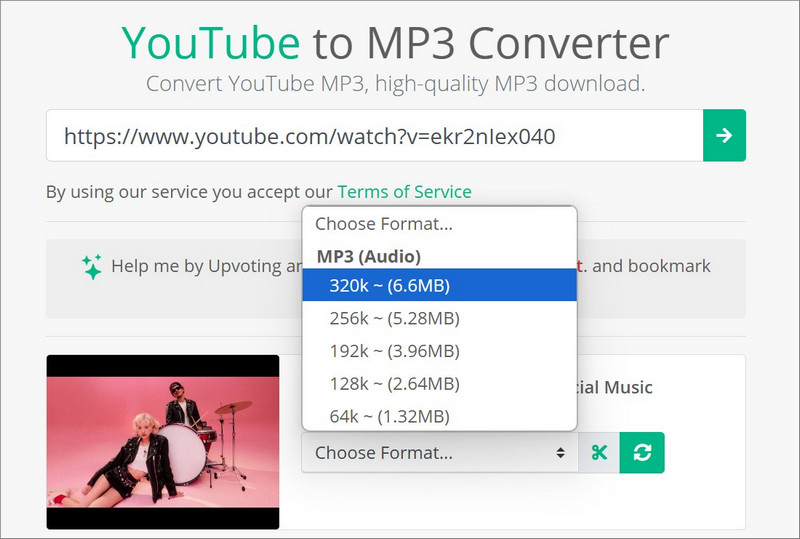
2.2 YTMP3
YTMP3 is a straightforward and free YouTube to MP3 converter, allowing you to effortlessly convert YouTube videos to MP3 or MP4 files. With its clean, ad-free interface and no redirects, YTMP3 offers a safe experience for quick YouTube to MP3 conversions.
Step 1: Go to the official site of YTMP3.
Step 2: Paste the video URL into the search box.
Step 3: Choose MP3 as the output format and click the "Convert" button to start converting YouTube to MP3.
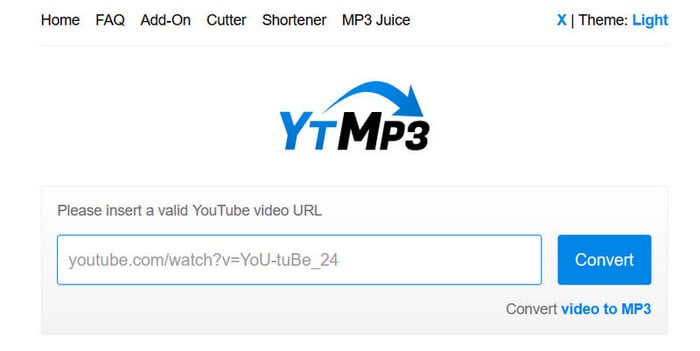
 This tool can only convert videos up to 45 minutes. For longer videos, try Any Video Converter. It is a powerful and free tool that allows unlimited video downloads and conversions without length restrictions.
This tool can only convert videos up to 45 minutes. For longer videos, try Any Video Converter. It is a powerful and free tool that allows unlimited video downloads and conversions without length restrictions.
2.3 OnlyMP3
OnlyMP3 is a trusted and secure site for downloading YouTube videos to MP3. With its ad-free interface and strong privacy protections, it ensures a safe environment, guarding you against potential risks and privacy concerns.
Step 1: Open the official website of OnlyMP3.
Step 2: Paste the URL in the search box and click the "Convert" button.
Step 3: Once the conversion process is complete, click the "Download" button to save it to your local drive or upload it to Dropbox.
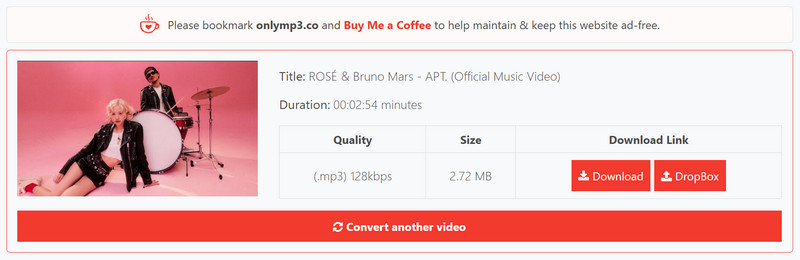
2.4 Y2Mate
Y2Mate is a popular platform for downloading and converting videos from YouTube, Facebook, Dailymotion, Youku, and other sites into MP3 and MP4. It also provides a search engine that allows you to search for a video or audio by keywords.
Step 1: Open the official website of Y2Mate.
Step 2: Enter a keyword in the search box or paste the video link.
Step 3: Press the "Start" button to start parsing.
Step 4: Select MP3 under the Audio option, and click the "Download" button to start downloading.
Reminder: Be cautious of redirections and ads, as many users have reported issues and left negative reviews on Trustpilot. To ensure your safety, simply close any ads or redirected pages.
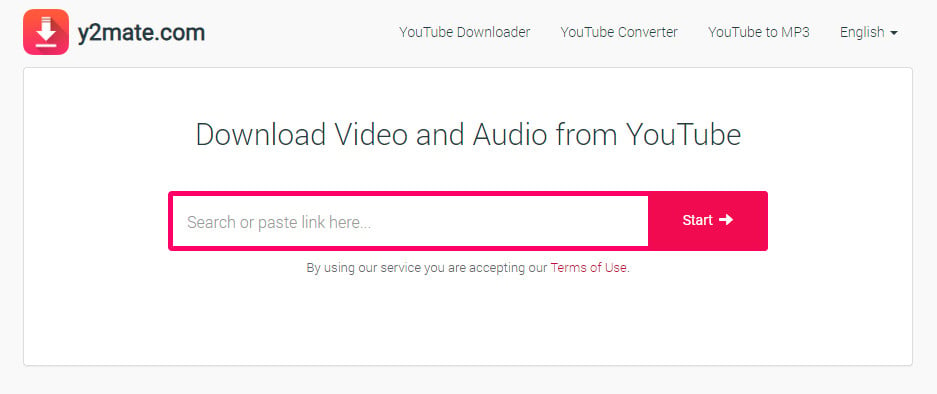
2.5 CnvMP3
CnvMP3 is a safe, ad-free platform for downloading YouTube videos to MP3 and MP4. The download process is simple and seamless, with no ads or redirection throughout the entire process.
Step 1: Head to the official website of CnvMP3.
Step 2: Paste the URL into the search box.
Step 3: Choose MP3 as the output format.
Step 4: Click the "CONVERT" button to start downloading.
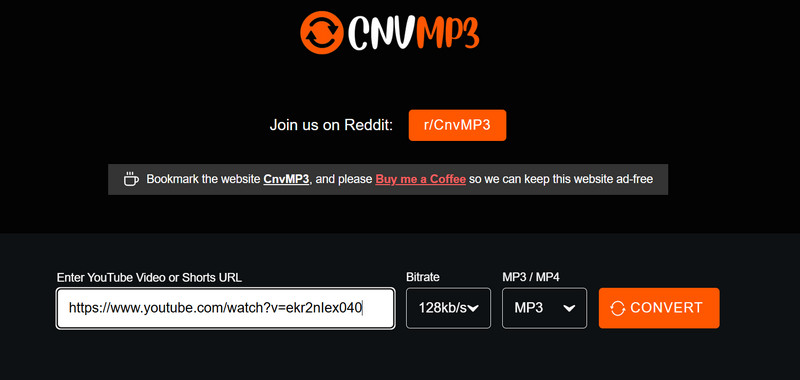
2.6 Loader.to
Loader.to is a reliable and versatile platform for downloading videos from multiple sites, including YouTube, Vimeo, SoundCloud, Facebook, X, Twitch, and TikTok. It supports a wide range of audio formats such as MP3, M4A, AAC, FLAC, OGG, and WAV. Additionally, it also supports downloading videos from these sites to in 4K quality. Although it claims to download playlists, it requires you to install third-party software to do so.
Step 1: Go to the official site of Loader.to.
Step 2: Paste the URL of a video or playlist into the box above.
Step 3: Set MP3 as the output format and click the "Download" button to begin the process.
Reminder: After clicking the download button, you will be redirected to another site. Please be aware of this and simply close the page.
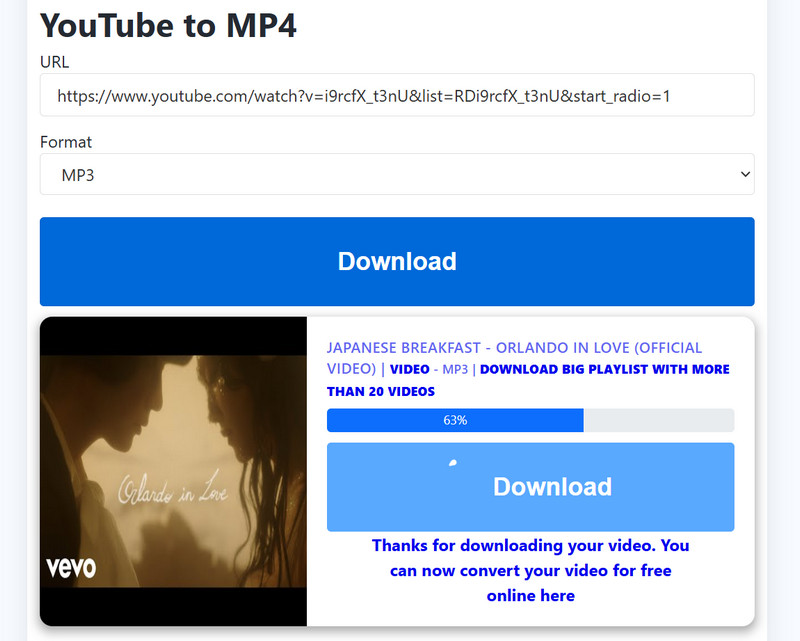
 If you're looking to download your favorite YouTube playlist to MP3, give Any Video Converter a try. It’s a reliable and easy-to-use playlist downloader trusted by over a billion users.
If you're looking to download your favorite YouTube playlist to MP3, give Any Video Converter a try. It’s a reliable and easy-to-use playlist downloader trusted by over a billion users.
2.7 Keepvid
Keepvid is the only site that supports parsing playlist URLs. However, it doesn’t allow downloading the entire playlist at once. Instead, you'll need to open a new window and download each video as an MP3 individually.
Step 1: Go to the official site of Keepvid.
Step 2: Paste the URL of a video or playlist into the search box and click "Go".
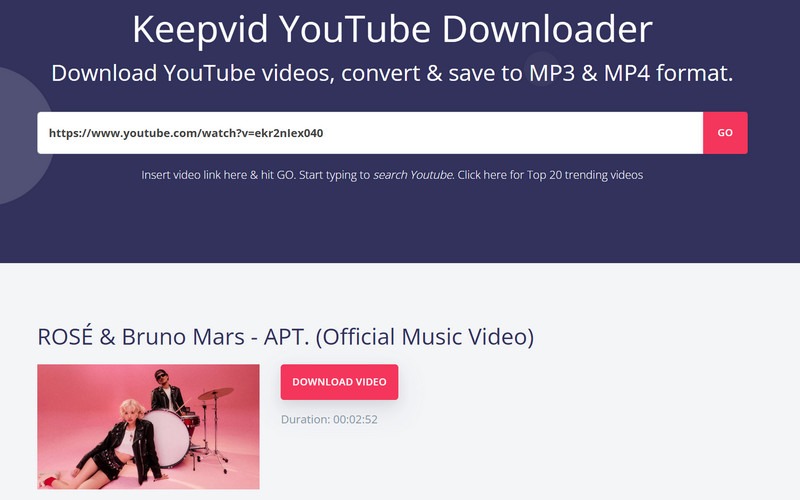
Step 3: After analyzing, scroll down to find the MP3 under the "Audio" section, and then click "Download" to start downloading YouTube to MP3.
Reminder: During the final step of the download, you will be redirected to a new page. Simply close it, and the download will begin shortly.
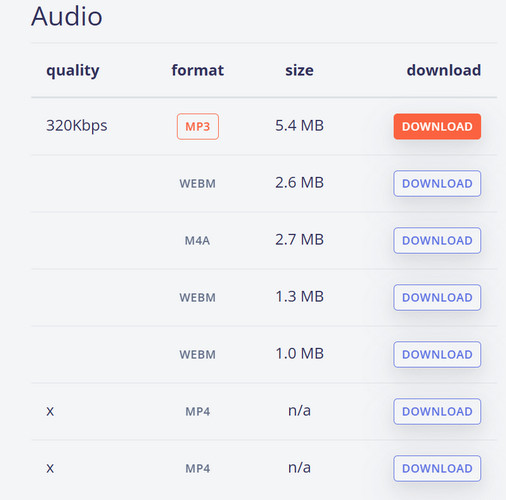
2.8 AceThinker
AceThinker is a versatile online video and audio downloader that supports content from multiple websites, making it an excellent choice for downloading YouTube videos to MP3. However, to download YouTube videos to MP4 in 1080p, you'll need to install its desktop application.
Step 1: Go to the official site of AceThinker.
Step 2: Paste the video link into the search box and click the search icon to start the process.
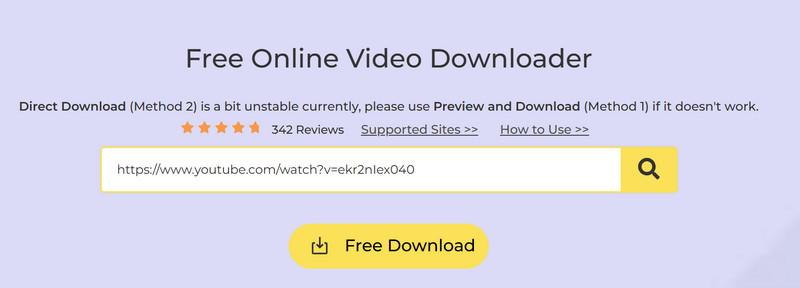
Step 3: Under the "Audio" section, you can download YouTube as MP3 format.
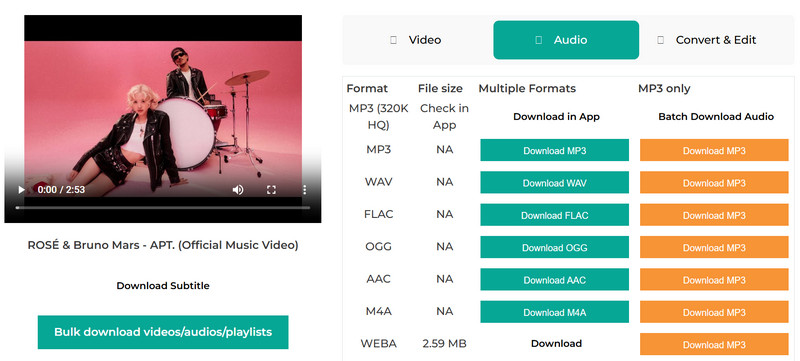
2.9 Y2dl.io
Y2dl.io is a safe and reliable site for downloading YouTube videos to MP3, offering an ad-free experience with no redirection to interrupt your download. The process is simple and seamless, making it one of the fastest ways to download YouTube content.
Step 1: Visit the official site of Y2dl.io.
Step 2: Paste the URL into the search box and click the "Convert" button.
Step 3: Choose the bitrate you want, then click the "Download" button to start the download.

2.10 EzMP3
EzMP3 is a free platform that lets you download YouTube video and audio files to MP3. It's specifically designed for YouTube, so you can only download and convert YouTube links to MP3.
You may want to know 👉: What You Didn't Know about EzMP3 YouTube to MP3 Converter
Step 1: Visit EzMP3 website online.
Step 2: Paste the link into the URL box.
Step 3: Click "Convert", then check the audio quality you want to download, and click the corresponding "Download" button to download the MP3.
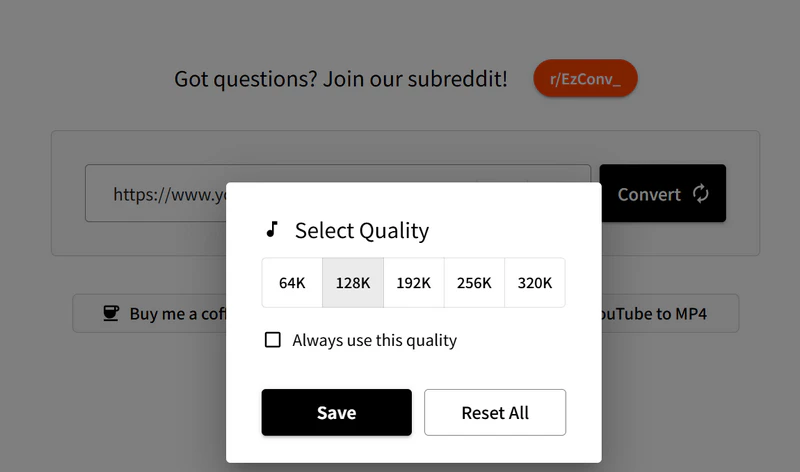
Part 3: Best Alternatives to YouTube to MP3 Download Sites
The 10 sites listed above are generally safe for downloading YouTube videos to MP3, but occasional ads and redirects are unavoidable. If you find these interruptions bothersome or you are concerned about your privacy, we recommend using a desktop version of a YouTube to MP3 downloader. Below, we’ve selected two excellent alternatives tailored to meet your specific needs.
3.1 Any Video Converter
Download YouTube Videos to MP3 in Batch and Fast (Support Playlist Download)
Online sites do not support bulk downloads or playlist downloads from YouTube. For a better downloading experience (multi-thread and bulk download) and the ability to customize your preferences, try Any Video Converter instead. Let's explore the unique download features of Any Video Converter.
Key Features of Any Video Converter
- Built-in browsers for main stream platforms.
- Download an entire playlist or channel to MP3.
- Select the files from the playlist to download.
- Specify the video track, audio track, and subtitles.
- Download multiple audio tracks and subtitles.
- Support downloading age-restricted and private videos.
- Multi-thread download mode for fastest downloads.
The built-in browser lets you seamlessly download YouTube videos. Forget the tedious "copy link → switch back to the software → paste the link → start downloading" process. Any Video Converter integrates browsing, parsing, downloading, and conversion into one, providing an efficient, secure, and one-stop download experience.
Let's See How the Built-in Browser Works
Step 1: Open the YouTube to MP3 Downloader
Launch Any Video Converter and open "Video Donwload".
Step 2: Locate the Built-in YouTube Browser
Find the "![]() " icon and locate the YouTube browser.
" icon and locate the YouTube browser.
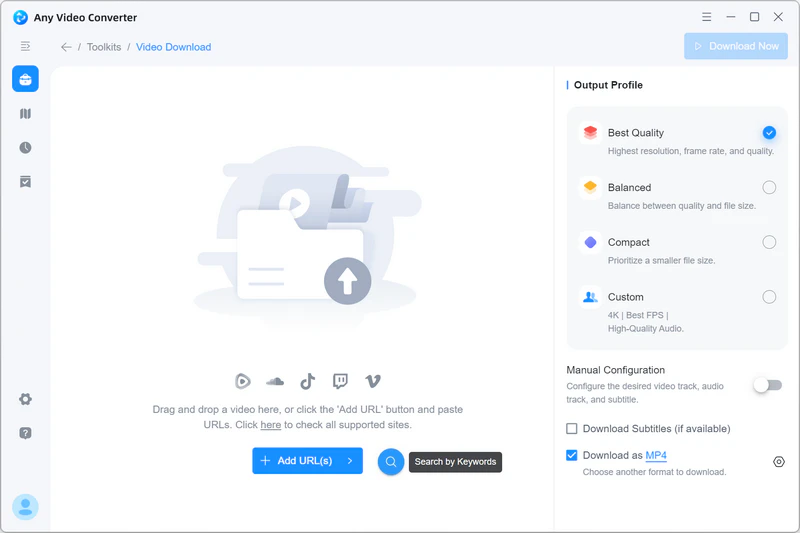
Log in to your YouTube account and search for the YouTube video you want to download to MP3 easily. Then, click "Parse Now".
Tips: If you want to simultaneously save multiple YouTube links, click "Add to Parsing List" to add each YouTube content to the list and then parse them in batches.
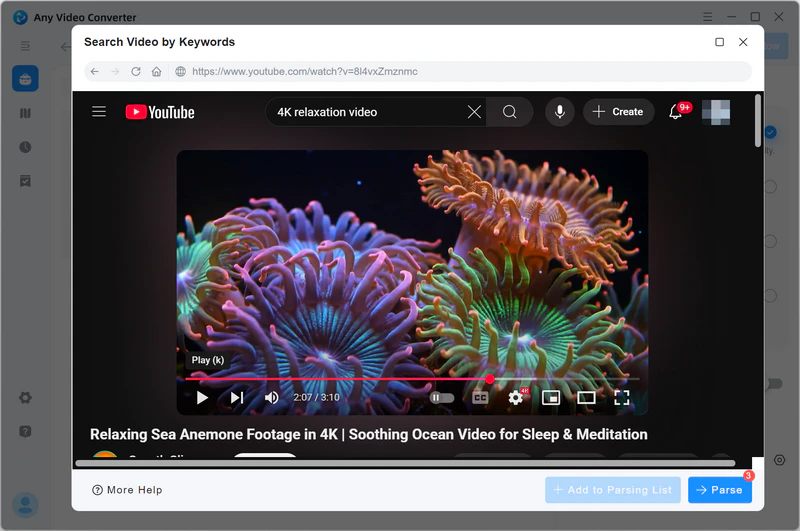
After successful parsing, you can set the MP3 format directly on the bottom "![]() " button and hit "Parse Now".
" button and hit "Parse Now".
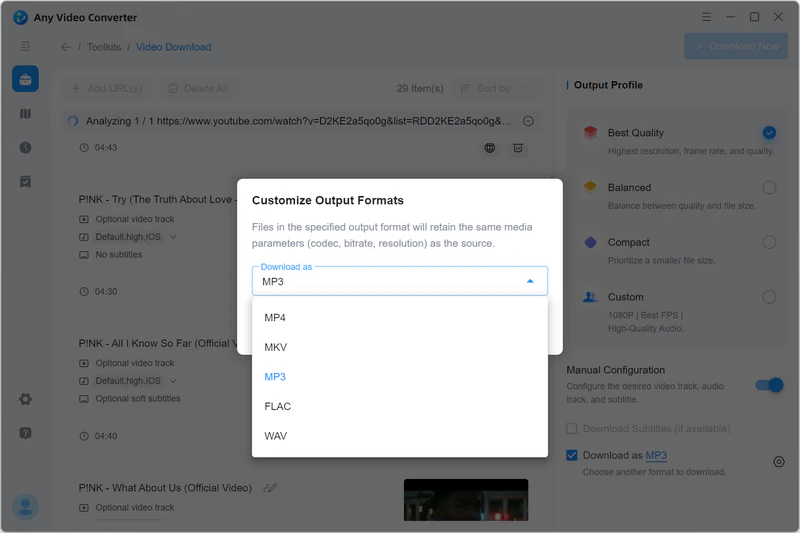
Step 3: Start Downloading YouTube to MP3
Click the "Downlaod Now" button. You will easily get YouTube to MP3 files.
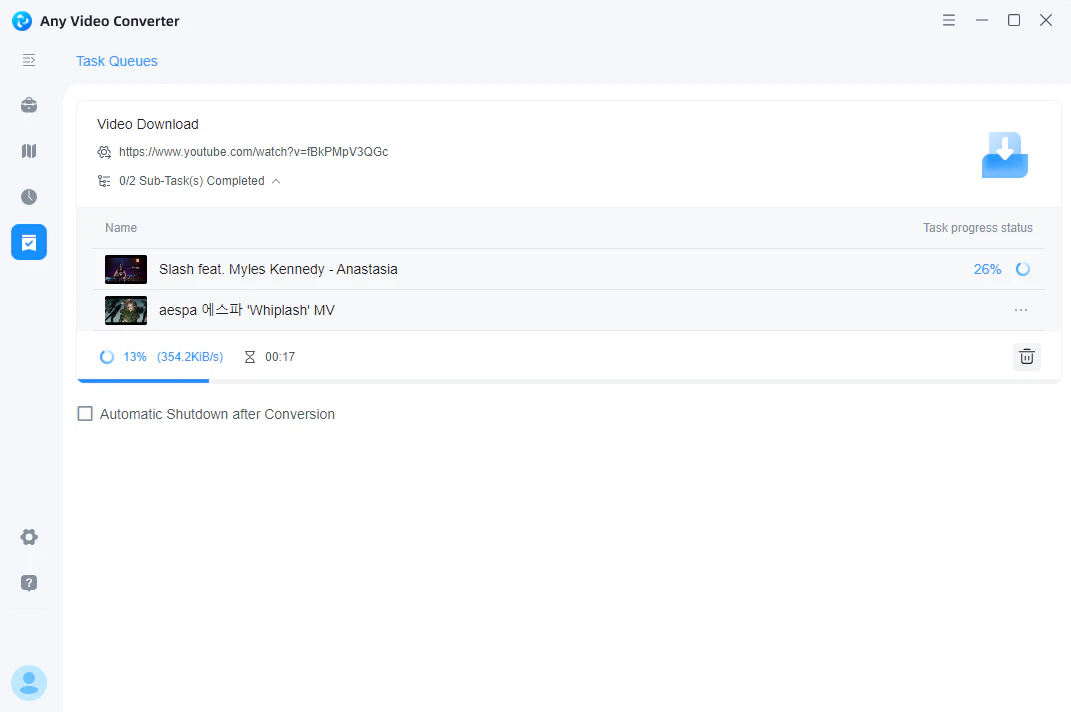
3.2 KeepMusic YouTube Music Converter
Download High Quality MP3 (256 kbps) from YouTube Premium
The maximum audio quality for standard streaming on YouTube is 128 kbps for free users, meaning both YouTube to MP3 download sites and Any Video Converter cannot download high-quality audio from YouTube free. Only YouTube Premium members have access to HQ audio. If you want to download YouTube music with HQ audio (256 kbps), try KeepMusic YouTube Music Converter, which can extract the original high-quality audio from YouTube Premium.
Note: Not all music on YouTube Premium is available in 256 kbps.
Key Features of KeepMusic YouTube Music Converter
- Convert YouTube Music to MP3/AAC/WAV/FLAC/AIFF/ALAC.
- Keep the original audio quality after conversion.
- Preserve ID3 tags and save song lyrics.
- Save YouTube Music Videos in MP4 format.
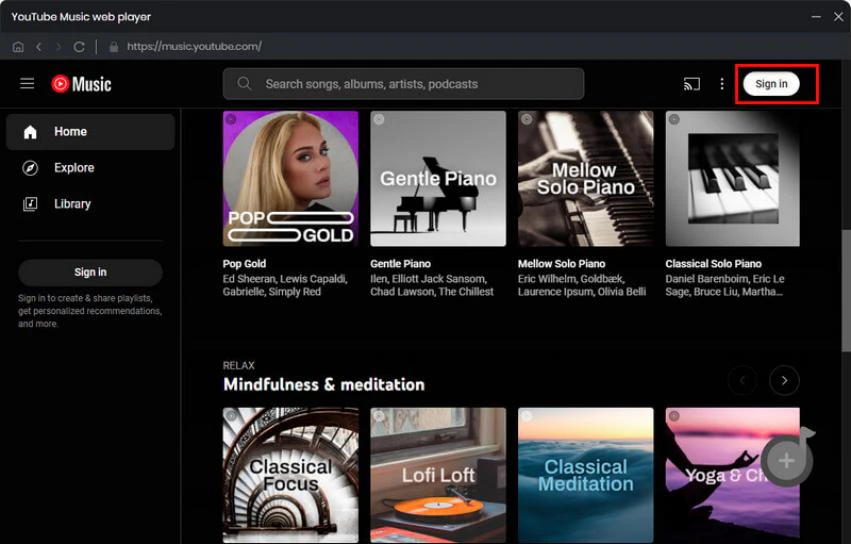
3.3 SameMovie: Download or Record YouTube to MP3 Safely
SameMovie All-In-One Downloader is a powerful, all-in-one tool that offers full functionality. It not only lets you easily download YouTube videos and shorts in MP4/MKV formats with quality up to 8K, but it also allows you to download songs from YouTube Music and save it in MP3 format. If you're a fan of both YouTube videos and music, SameMovie is the ideal tool for all your downloading needs.
Steo-by-Step Guide: How to Download YouTube to MP3 with SameMovie
Step 1: Install and launch SameMovie All-In-One Downloader.
Step 2: Click ‘More Sites’ and find YouTube Music, then log in to your account.
Step 3: Search for the music you want to download, or paste the URL in the search bar.
Step 4: Click the Download button at the bottom-right corner, then select ‘Download as audio (MP3)’ in the Advanced Download options.
Step 5: Once the download is complete, go to the Library tab to find your MP3 file.
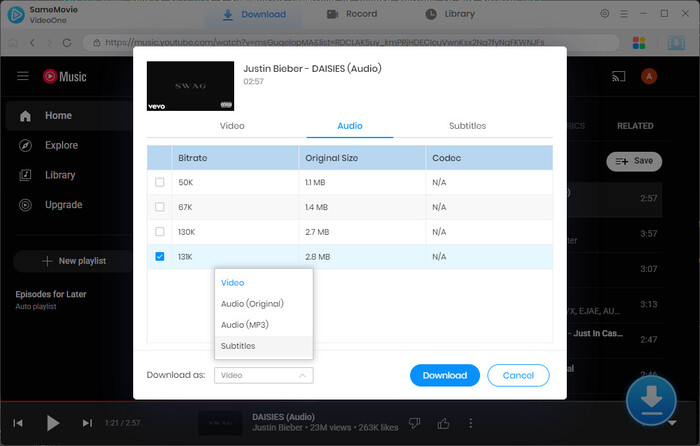
Part 4: FAQs about Downloading YouTube to MP3
Q1: Is it legal to download YouTube to MP3?
It is not legal to download YouTube videos or audio to MP3 without the permission of the copyright owner, as it violates YouTube's terms of service and copyright law. But according to fair use, you may download YouTube to MP3 for noncommercial activities.
Q2: What is the safest way to download music from YouTube?
The safest way to download music from YouTube is to subscribe to YouTube Premium. If you want to download copyright-free music from some YouTube channels, you can use the online YouTube to MP3 download sites recommended by this article.
Q3: How can I download MP3 audio from YouTube for free?
There are several ways to download MP3 audio from YouTube for free, but it's important to note that these methods may be illegal and could potentially harm your device. To download YouTube to MP3 safely, you can use a desktop-based downloader, like Any Video Converter, 4K Downloader.
Conclusion
When selecting a site to download YouTube to MP3 for free, safety is your first concern. The 10 websites listed above have been tested and proven safe, with no (or few) advertisements or warnings appearing during the trial process. Nevertheless, it is still recommended to remain vigilant and read reviews and check out user feedback before downloading any files from an online source.
Download the trusted and safe YouTube to MP3 downloader right now:







